So, You Got Your Scientific Paper Published. Congrats! Now What?
Your scientific paper is published! It is a time to celebrate, as your hard work and dedication have finally paid off. You’ve got a ton of responsibilities as the author of a published paper: from promoting your scientific paper to getting more papers out of it.
The good news: You’re not alone. There are plenty of people and resources out there to help you get started, and we’ve rounded up some of the best right here.
Share Your Paper As Widely As You Can
After years of research, your scientific paper is published. You are now a published scientist!
Next, you’ll want to share your paper as widely as possible. One of the main reasons that you write the paper was so that people could read it and benefit from your hard work, so you should do everything you can to tell people about it!
Start by sharing the paper on social media, including Twitter, LinkedIn, and ResearchGate. You’ll also want to contact research group members and ask them to share it with their networks.
Reach out to your academic network (e.g., professors whom you collaborated with) and professional network (colleagues whom you respected during internships or jobs you may have had). You might even reach out to your alma mater’s career center or departmental office and ask them if they would be willing to post a link on their website or send an email blast about your new publication!
The more people who know about your paper, the more likely they are to read it and cite it in their future work.
Link To The Article In Your Email Signature
A simple way to promote your article is by adding it as a link in your email signature. It’s a great way to let people know what you are working on and where they can access your work!
Your email signature can be used for more than just letting people know how to contact you, though; it’s also a great place for listing your professional accomplishments and goals.
Check Reference Databases To See Who Is Citing Your Paper
One of the main reasons why you want to get your paper published is so that other researchers cite your work. This will help you build a name for yourself, and it will cause more people to read and cite your paper. One way that you can track who is citing your work is by using reference databases.
The most well-known reference database is Google Scholar. If you search for a specific paper on Google Scholar, the results page will display some basic information about the article, like the journal title, authors, publishing date, volume number, and number of times cited.
But there’s more information available as well—if you click on one of the papers listed in Google Scholar’s search results page, it will take you to another page where you can see which other papers cite that article.
You can also click on “Related articles” or “Cited by” links to see all the other articles that were published alongside or after yours and that include references to your work.
Get Involved In The Conversation Other Academics Are Having With And About Your Research
You’ve worked hard to get your research published, so you want other people to be aware of it and engage with it! Do some research on the journal you’ve published in, as well as the broader field in which your field falls. Then, get involved:
- Write responses to criticism or feedback from readers
- Engage with colleagues at your institution who are doing similar work
- Blog about your research techniques and findings (can use a blogging platform like Medium)
- Be active in professional associations
Use Altmetrics!
Altmetrics are a fantastic way to measure the impact of your paper. Research can be hard to track, and it can take a lot of time to get answers to the questions that matter most to you.
Luckily, we’ve got the tools you need to make your research easier and more effective. You can see how many people shared your work on social media, how many times it was mentioned in blogs and news outlets, how many people downloaded your paper, and where in the world people are talking about your research.
Altmetrics also allow you to see who is sharing your work!
There are many Altmetric services out there that offer these kinds of insights. Our favorite is Altmetric Explorer for Institutions, which provides summaries of the online attention surrounding each article published by researchers affiliated with participating institutions (like yours!).
Explorer also lets you search for articles using keywords or filters like author names or journal titles.
Be Strategic About How You Promote Yourself And Your Research
Once your paper is published, you’ll have to promote it. By promoting your work, you can increase its visibility—which means more people will learn about the important work you’ve done. This can help advance your career and increase your chances of publication in the future.
Before you begin promoting your paper, take some time to evaluate what you want to achieve by sharing it. You might want to:
- position yourself as an authority on a particular topic within your field
- expose other researchers in your discipline to the methods and conclusions of your study
- introduce yourself as a new expert in a field that’s recently captured your interest
Conclusion:
Your scientific paper is published! You’ve done it! Publishing a scientific paper can be an exhilarating experience, but as your paper is being read, you’ll also have to get back to work. Now that you’ve completed this critical milestone, if you follow these steps, you’ll be well on your way to carrying out your next research project with confidence.
While writing a research paper may seem intimidating, the process becomes much easier if you put in the time and effort to prepare for it ahead of time. Doing so will help ensure that your research is accurate and useful.
We’re just getting started here! Read more of our blog.